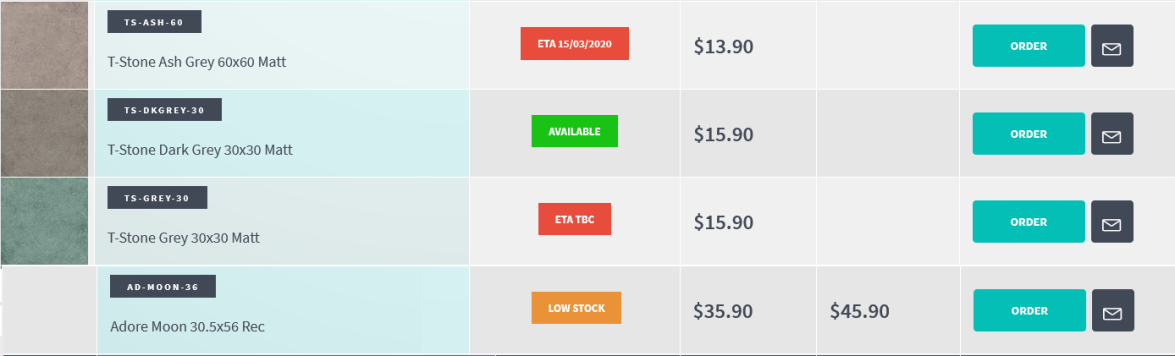![]()
Technical Tip
Micronet can configure the actual stock on hand offset value for you. For example, if actual stock on hand of an item is 80 and the offset is set to 50, the new stock on hand will be 30 (80 – 50).
This configuration displays a text description of the stock level with colours as follows, with additional options for low stock:
|
|
|
Technical Tip Micronet can configure the actual stock on hand offset value for you. For example, if actual stock on hand of an item is 80 and the offset is set to 50, the new stock on hand will be 30 (80 – 50). |